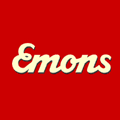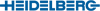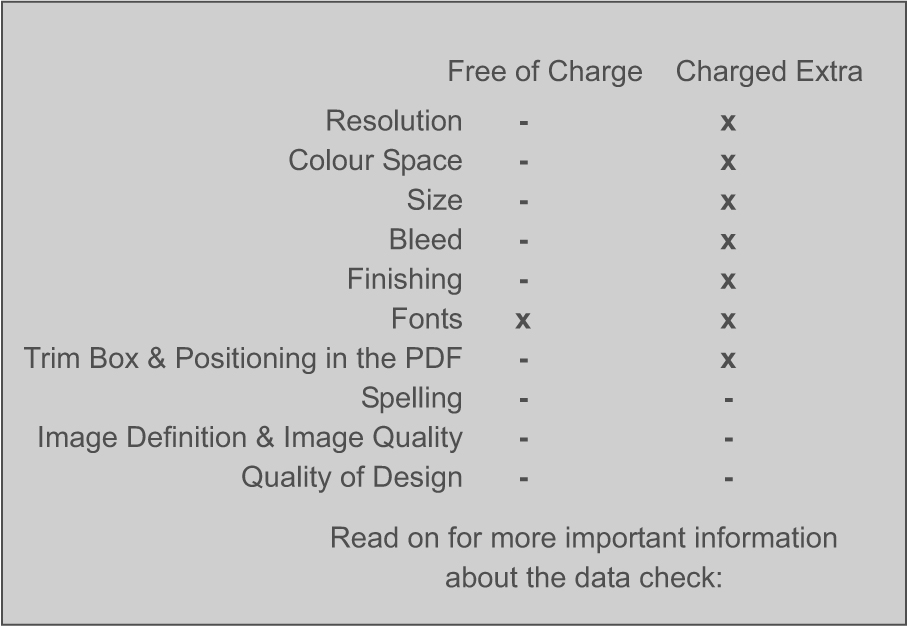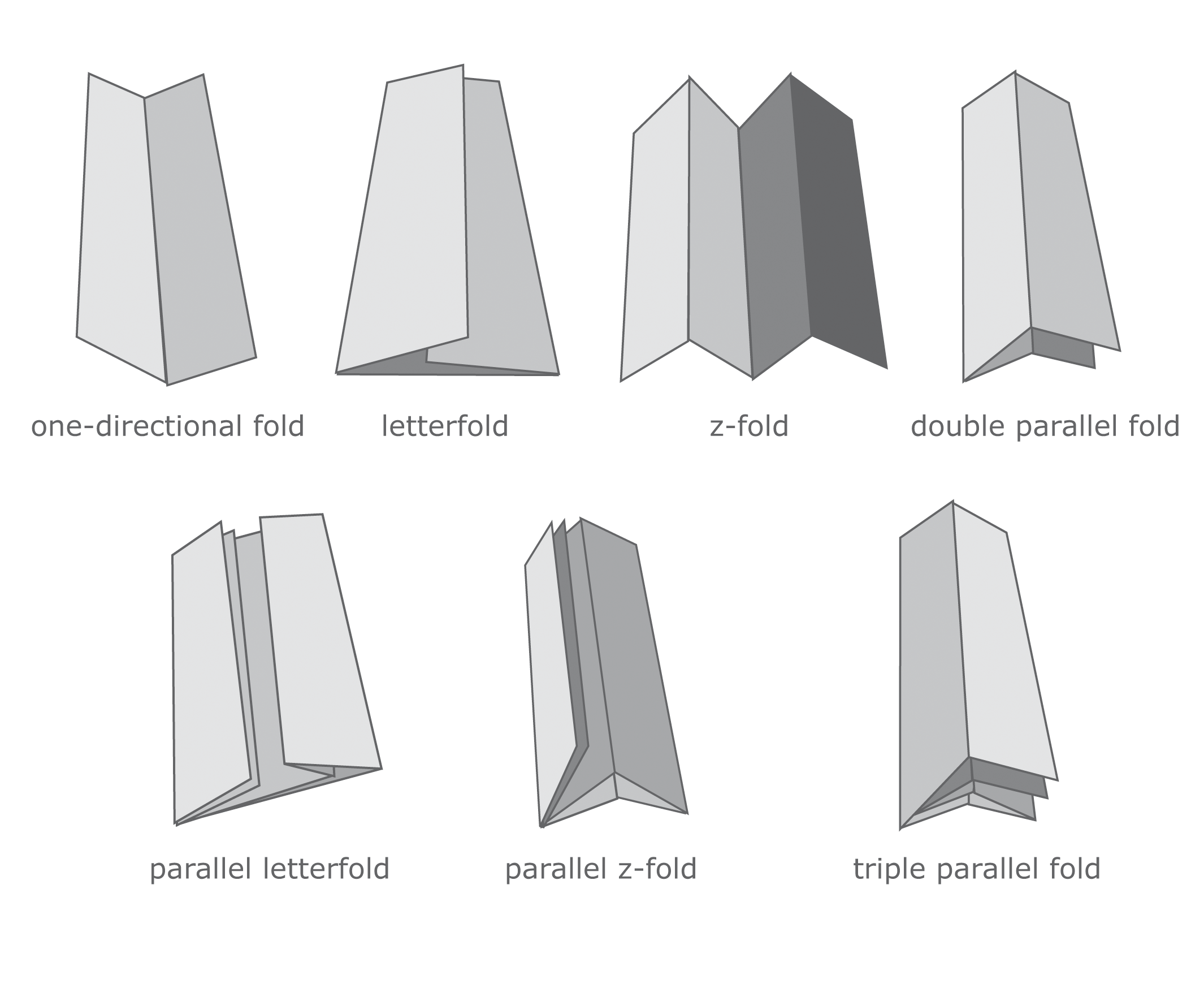How to design your file
• Design your file in original size and add a bleed margin.
• The bleed should be 2 mm on every side. Brochures require a 3 mm bleed. Send individual pages (not imposed) only for brochures.
• Submit your file without crop marks fold marks, colour wedges or register marks. Fold marks are needed only for special folds.
• Make sure your PDF is centred to avoid shifting. If your PDF is designed with a trim box, it must be set correctly and adapted to the ordered format.
• PDF files must be in version 1.3. You may download our “JobOptions“ on the "Downloads" page or make sure your PDF corresponds to PDF X-3 standard. Any errors due to the use of a newer version cannot be claimed. Often, these errors are incorrectly displayed transparencies.
Alignment and Position:
Your data is printed as ordered. Submitted data is not repositioned. You might need to turn a page upside down, depending on the kind of processing, e.g. for folders. Please consider this when you are designing your file. If you rotate landscape formats to portrait or vice versa as you save your documents, please follow the illustration below, otherwise the printing will fail. We will assume no responsibility for such a case.
TIP: If you are insecure about positioning, just turn the data so that you can read the fonts. You may also select a premium check for a small surcharge.
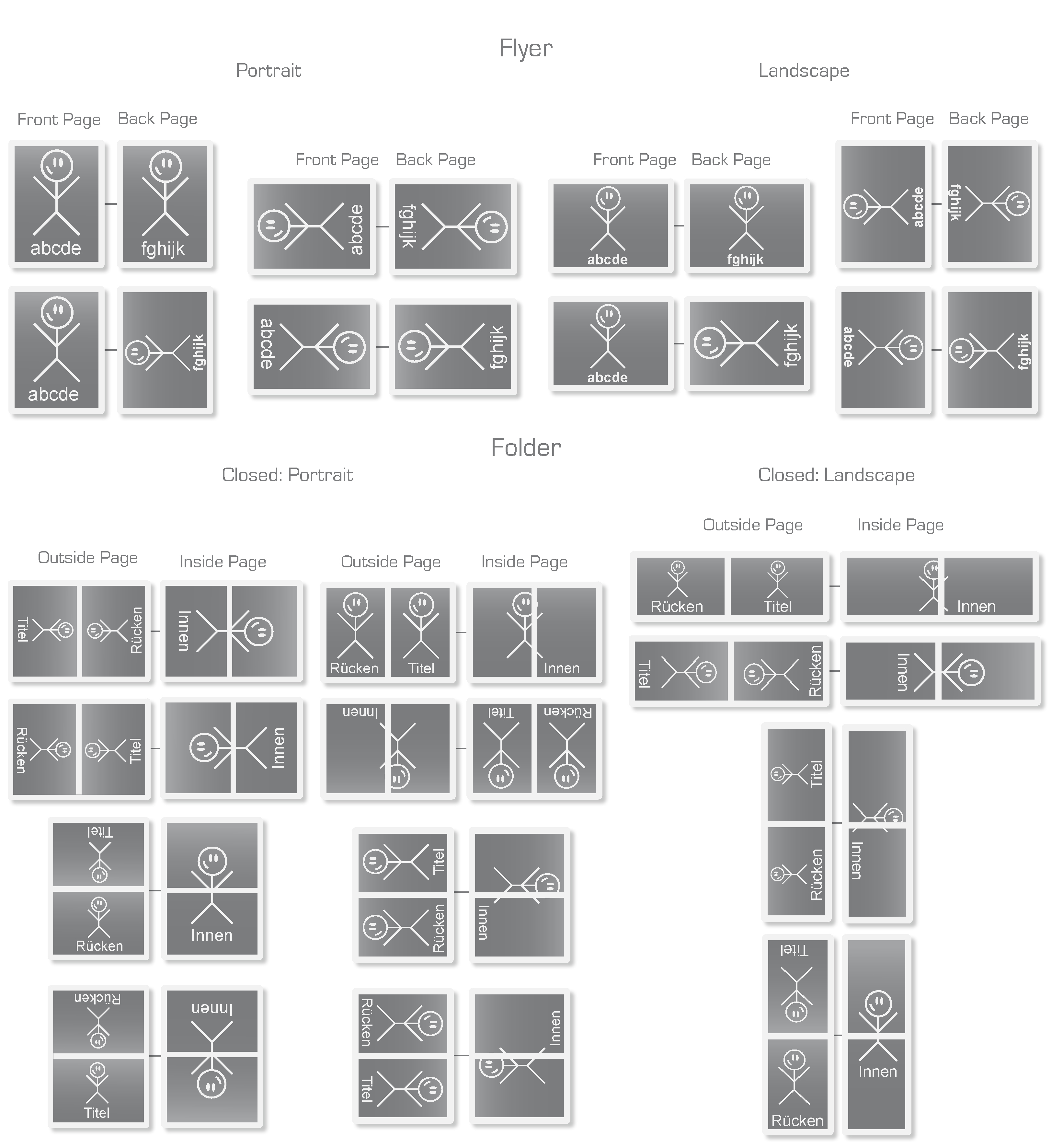
Identification of Insides and Outsides:
Folders need to be designed so that page 1 of the PDF is identical to the outsides of the folder, and page 2 must be identical to the insides of the folder.
If outside and inside have the same file, please identify them differently, e.g. by adding “front” and “back” to the product title, respectively.
If you select 4/4 colour for you order but only upload one file, your flyer will be printed in 4/0 colour.
We need two pages for a 4/4 colour flyer. If you upload too many files, we will only use the first pages.
Distance of the Elements to the Trim Mark:
Please place fonts and other elements that should not be trimmed off 3 to 5 mm from the trim mark (at least 5 to 7 mm in brochures).
Resolution:
All images should have a 300 dpi (dots per inch) resolution; posters (A2 and larger) require a resolution of 250 - 300 dpi. When designing large sizes, a resolution of 150 dpi or less might be enough, depending on the size and purpose of the product.
Colour Space:
Design your files in CMYK. Please use no RBG and ICC profiles!
Only design your file with special colours if you have ordered your printing with special colours.
Fold Marks:
We strongly advise you to consider our detailed illustrations after selecting your item and the desired print run.
Data Submission:
All data transfer is done exclusively through our Upload Centre. If you need to send your files per e-mail, up to 30 MB may be sent to daten@print4reseller.com. Please understand that e-mail data transfer may delay delivery times.
If you upload data to our FTP, please notify us by e-mail (indicating the order number in the subject line) when your data upload is completed. Always title your file with the order number. Please note that the date of delivery may be delayed if we do not receive an e-mail. You may request FTP access from our customer service. Please note that FTP access is a general access available to all customers. If your order is large, we gladly install an individual access for you.
TIP: Clicking the  symbol will always provide you with helpful information to make the order process smooth and convenient.
symbol will always provide you with helpful information to make the order process smooth and convenient.
Fonts:
All fonts must be embedded. However, the best solution is to convert them to outlines (when using InDesign, select the fonts with the arrow and click type - create outlines). Alternatively, you may also send a high resolution JPEG.
(Please see also item 4 "fonts" in the Tips & Tricks section.)
Data Check:
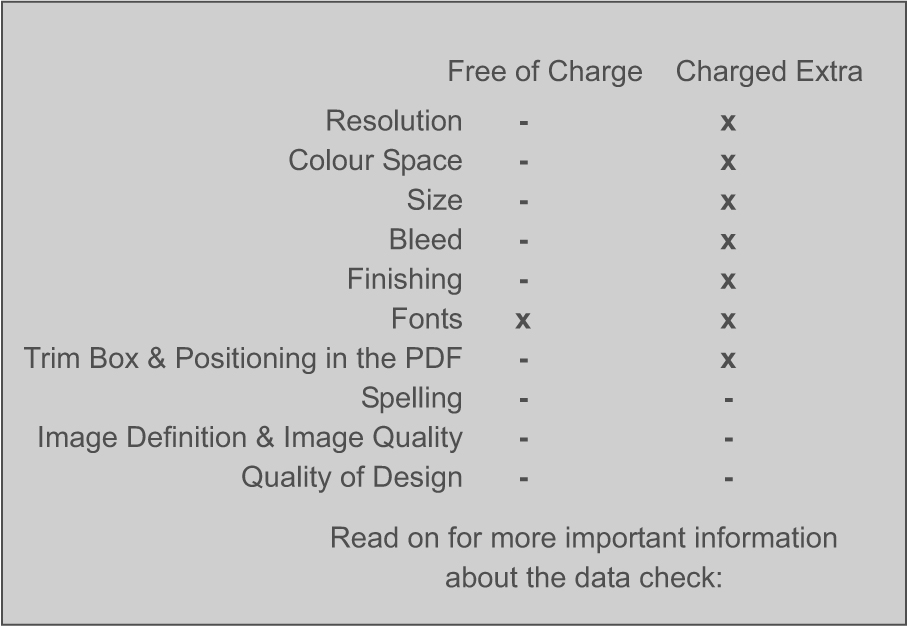
Free Standard Check
The “Free Standard Check” is an automated check of the following issues:
• Resolution:
If resolution is too low, the print can look very pixelated. When you select the free standard check, your data is printed as received, complaints can therefore not be considered.
• Colour space:
All files submitted in RGB are automatically converted to CMYK. All items ordered in four-colour print and containing special colours are also converted to CMYK. This is done automatically, without prior notification. Loss of quality cannot be considered in this case. Please note that the conversion may result in colour deviation.
• Fonts:
Please make sure your fonts are embedded or outlined. If they are not, we will scan your data into high-resolution pixel data, or inform you by e-mail, if you have ordered brochures. Please note that any loss of quality cannot be considered in this case as well.
The Free Standard Check does not cover the following items:
• Resolution:
When resolution is too low, the print can look very pixelated. If you select the free standard check, your data is printed as received, complaints can therefore not be considered.
• Correct size:
The file will be centred and positioned in the ordered format. The submitted file will NOT be adjusted to the format! If the submitted file is larger than the ordered item, you might end up with disproportioned printings. Please make sure to adjust your file to the ordered format.
• Bleed margin:
When no bleed has been added, thin white lines around the edges may appear. If text and objects are located in the bleed, they will be trimmed off.
• Fold marks, perforations, and press cuts:
Do fold marks, perforations, and press cuts match the layout and the ordered product? Finishing will be done according to the ordered product.
• Alignment:
We will not rotate front and back, but we place them in the printing plate as they are submitted to us.
• Other issues:
Spelling, image definition and quality, quality of the design, and correct page order are not covered by the Standard Check.
Premium Check (charged extra)
The Premium Check is charged extra and includes the automated or manual check of the following issues:
• Resolution:
Does the resolution match the file specification of 300 dpi (or less for large sizes)?
• Colour space:
Is the file in the colour space of the ordered product?
• Size:
Does the size match the ordered product?
• Bleed margin:
Has a bleed been added according to the requirements and are no fonts or other elements trimmed off?
• Finishing:
Do folds, perforations, die lines etc. match the layout?
• Fonts:
Are fonts embedded or outlined?
• Trim box, alignment, rotation:
Is the trim box correct and is the print area centred? We also check the alignment (rotation) of your data.
The Premium Check does not include:
- Spelling
- Image definition and quality
- Quality of design
- Correct page order
You will receive an e-mail notification if problems with any of the issues listed above occur. You may then decide whether you want to send a new file or want to have changes made by us. Please note that the latter may be charged extra. For your safety, we will check the second file according to the above criteria as well. The check of the second file is included in the price, with the exception of brochures and special orders. Depending on the effort involved, we charge extra for checking them. Of course, our team will notify you in advance if that should be the case.
Please note that a new Premium Check is charged from the third data submission upward.
Re-submission of your file:
Please title your file with a clearly understandable, new file name (e.g. "filename_new.pdf" or "filename_corrected.pdf"). Doing so will help to avoid subsequent faults. Please note that any re-submission of your data may result in longer lead-time. In that case, lead-time begins on the date of re-submission.
File formats and program versions:
We accept the following file formats:
.jpg, .tif, .eps, .pdf
Please make sure all fonts in your file are embedded or, even better, converted to outlines.
Open format data:
If you send an open format file, please remember to include images and vectorize fonts. For your safety, we will print a proof for you after exporting open format files, which is charged with €15 (€17,85 incl. VAT). Your order can be processed only after we have received your approval.
Programs:
• Adobe Photoshop CS3
• Adobe Illustator CS3
• Adobe InDesign CS3
• Adobe Acrobat Professional
• Quark X-Press
• Macromedia Freehand
Please note that files designed with current office programs cannot be accepted! PDF files created from them are not fully printable.
If you have selected the Premium Check, you will be informed beforehand about all further cost related to problems that may have occurred.
Folds and Brochures:
Folds:
The picture below shows our standard folds. For details, please check the info boxes next to product selection.
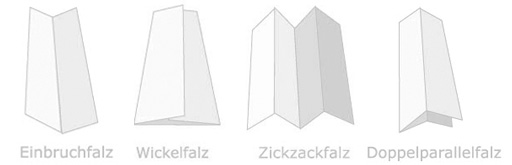
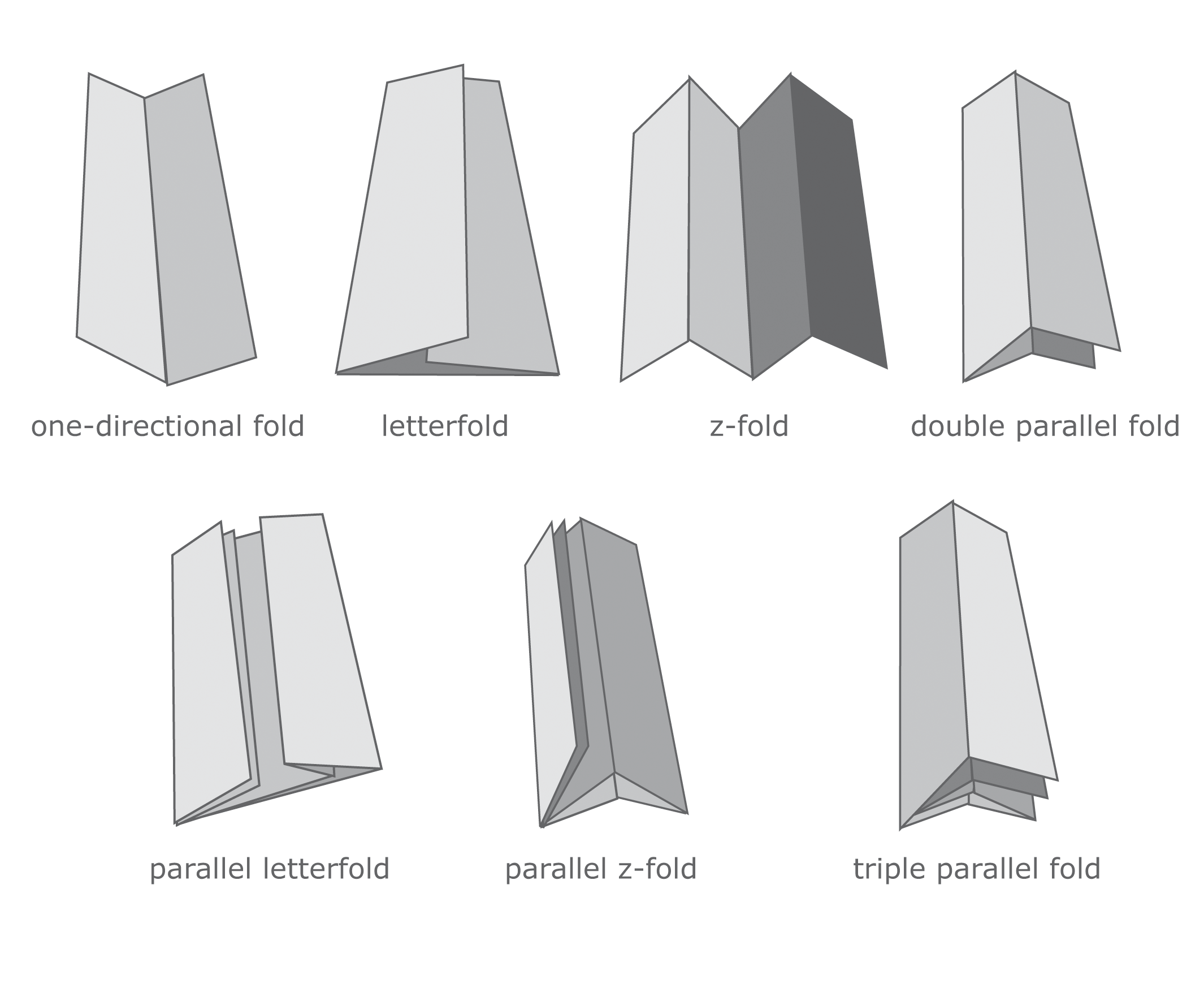
Backstitched Brochures:
Remember to save your brochure or catalogue as single pages (no two-page spreads) to create a PDF with several pages. Make sure to add a bleed (usually 3 mm to each side) and to keep your pages in correct chronological order!
We will make sure that the margins remain unchanged following trimming, with the exception of overflowing text or images. Remember to design your file accordingly.
Brochures / Catalogs with Adhesive Binding:
Please submit the content of your brochure or catalogue in a PDF with several pages, comprised of single pages (avoid two-page spreads) in correct chronological order.
For the cover, please submit correctly imposed two-page spreads including the back (U4/U1 and U2/U3).
Please see the table next to your selected product to determine back width. Make sure to view the detailed product illustrations, which you will also find next to your selected product.
Please note that we cannot consider separate page numbering in your PDF (e.g. numbering starting with U4).
Note: There is a slight chance of colour set-off when printing matt, uncoated art paper.
Tips and Tricks:
1. Better Colour Accuracy:
Colours and paper are subject to various, different conditions, which may result in colour deviations. You may order a colour-true proof for colour evaluation and review, but note that such a proof cannot be used to match colours when ordering standard products online. Such proofs are only intended to give you an idea of the finished product. For more about this topic, please see the information issued by FOGRA (Forschungsgesellschaft Druck e.V.) on their website http://www.fogra.de/
TIP: Order a proof for colour evaluation and review.
2. Black & White Images and Coloured Images:
Make sure to save all coloured images in CMYK for pasting into your file. Save all black & white images and graphics in greyscale mode. Doing so prevents colour cast, which may produce slight, but unwanted, inking fluctuations in offset printing.
TIP: Design grey areas with black and save black & white pictures as greyscale image!
3. Black is Not Just Black / Colour Setting:
Fonts reach optimum quality when they are vectorized. The best results are achieved by setting all fonts with 100% colour (see also “Fonts“), 4c fonts will otherwise lose edge definition again. Fonts that are set with 100% black turn out best.
Areas that are set with 100% black turn out dark grey in offset printing. To get a rich black, set the CMYK value of black to 100% black and underlay with 60% cyan and 40% magenta. Please note that all areas with more than 300% colour will cause problems in the finishing process, because the colour will not thoroughly dry and may even stain subjacent printings.
TIP: Black for fonts: 100 % K, black for areas: 100 % K + 60% C + 40% M.
Coloured areas: Make sure to avoid combining dark fronts with light coloured backs. That may lead to dark edges on the light side.
More than 280% colour application
Please note that more than 280% colour application may lead to printings sticking together. In that case, you will bear the expense of the potentially necessary reprint!
4. Fonts:
Unlike vectorized fonts, fonts that are saved in pixel format, such as .tiff or .jpeg decline in edge definition.
TIP: Set your fonts in a vector program and save your file in a vector-supporting format, such as.pdf or .eps. The best option is to set fonts in 100% black and not 4c (see also: “black is not just black / colour setting“).
5. Margins and Frames:
Due to the technical conditions in cutting, tolerances may occur. You should therefore avoid thin white or coloured margins (up to about 5 mm) or thin frames.
6. The Euro Symbol:
Despite the fact that the Euro has become the prevalent currency, some typesets are still behind the times. It may happen that even standard fonts still occasionally replace the Euro symbol with a black square.
TIP: Remember to vectorize fonts and special characters prior to data export. You can purchase and download current, popular fonts here: http://www.itcfonts.com/
7. Calibration / Screen Display:
The calibration of printers and monitors is an elaborate and costly process. Since the issue of right colour is crucial, we recommend using a colour value book for review, which is adapted to our papers, machines, and colours.
TIP: Get a colour value book and review your colours in normal light or medium daylight. The light emitted by regular light bulbs may distort the appearance of the colour. You may order your colour value book here:info@print4reseller.com bestellen.
8. Matt Art Print Papers:
Please note: when choosing matt paper without coating, there is a slight chance of colour set-off, because matt papers can absorb ink more than coated (glossy) papers, even after a few days of drying time. Make sure to avoid combining dark areas with high colour content with light areas on the opposite page.
TIP: For more sohpisticated print products, you may request a varnish coating for matt paper printings. The varnish will keep ink from setting off.
9. Colour Set-Off:
Make sure to avoid combining dark areas with high colour content with light areas on the opposite page. That could lead to colour setting off to the opposite page during finishing or transport.
Data Export:
The following file formats can be submitted to ensure smooth, cost-efficient, and flawless production of your printings:
.jpg, .tiff, .eps, or .pdf.
If you are unable to design your file in one of the formats listed above, you may send an “open file“, such as .psd, .ai, .ind, .fh, .qxp, .cdr., but make sure to include images and convert fonts to outlines. All these formats require your print approval for your safety. In this case, we will send you a printout of your file per mail, fax, or e-mail. Please understand that we will charge extra for the conversion, depending on the effort involved. You will be notified about the cost in advance. Your order can be planned for printing only after your approval.
Filing & Customer Service:
Please note:
All your print data is filed for 12 weeks. After this period, your data will no longer be available. Please make sure to always save your print data on your own computer.
Our customer service will accept complaints made within 10 working days after delivery. If you have a complaint, please send 25 samples of the printings along with a brief statement and the order number by mail or send an e-mail to qm@print4reseller.com.
Technical Information:
The printing process is subject to various influences, which may lead to deviations. Please understand that the following factors must be taken into account:
• Paper, colour and also temperature can cause colour deviations in offset printing. Deviations up to Delta E 5 are considered acceptable tolerances.
• Machine cutting and folding can result in slight tolerances in cutting and finishing (e.g. folding). Up to about 1 mm, these deviations are considered acceptable tolerances.
• Since every sheet is used to different capacity, grain direction cannot always be considered.
• Short delivery and excess delivery up to 5% of the order volume are considered negligible and are no acceptable cause for complaint!
• Lines should be set with at least 0.2 pt. thickness. Doing so will prevent them from disappearing in the printing process (especially when the lines are rasterized).
Please make sure to check the information boxes next to product selection!
General Information:
Original Sizes
A8 - 52 x 74 mm
A8 double - 52 x 148 mm
A7 - 74 x 105 mm
A7 double - 74 x 210 mm
A6 - 105 x 148 mm
A6 double - 105 x 297 mm
Q6 - 105 x 105 mm
CD - 120 x 120 mm
CD double - 120 x 240 mm
Din long - 99 x 210 mm
Din long MAXI - 105 x 210 mm
A5 - 148 x 210 mm
Q5 - 148 x 148 mm
A4 - 210 x 297 mm
Q4 - 210x210 mm
Q4 Art - 210 x 198 mm
A3 - 297 x 420 mm
A2 - 420 x 594 mm
A1 - 594 x 841 mm
A0 - 841 x 1189 mm
B2 - 500 x 700 mm
B1 - 700 x 1000 mm
Maxi card - 235 x 125 mm
Clap banner - 450 x 320 mm
Bleed:
The technical cutting process may lead to tolerances that can be prevented by adding a bleed. Such a bleed added to all four sides of a file ensures that the background is printed and cut to fill up the entire flyer instead of showing a thin white line going around the edge. All background colours and images should extend into the bleed. All text and images should be positioned 2-3 mm away from the trim line to prevent them from being trimmed off. Please include a 2 mm bleed for flyers and a 3 mm bleed for brochures.
Resolution:
Digital images are combined from many single dots on screens and by printers. The resolution of the image depends on the number of dots used and is measured in dpi (dots per inch). The optimum dpi resolutions are:
• 300 dpi for offset printings
• 100-150 dpi for large sizes (depending on the particular size and purpose of the product)
• 72 dpi for screen displays
Colour Space:
“CMYK“ is the term for the basic colours in 4-colour print. Endless shades can be obtained by mixing the three basic colours, namely cyan (bright blue), magenta (bright red), and yellow. Black is obtained by using all four colours (subtractive colour synthesis). The screening of the separated colours allows all variations of hues and brightness. The fourth colour, black (key), has proven to produce the best results when printing dark contours and text. This is why CMYK print is also called 4c print. Colour printers also function with CMYK, which is why they require the use of 4 colour cartridges.
Order:
Please note that the indicated prices only apply to orders made through our online system. Standard products and special requests that are not ordered through the system will be charged with an additional 10,00 € net (11,90 incl. VAT). We thank you for your understanding.
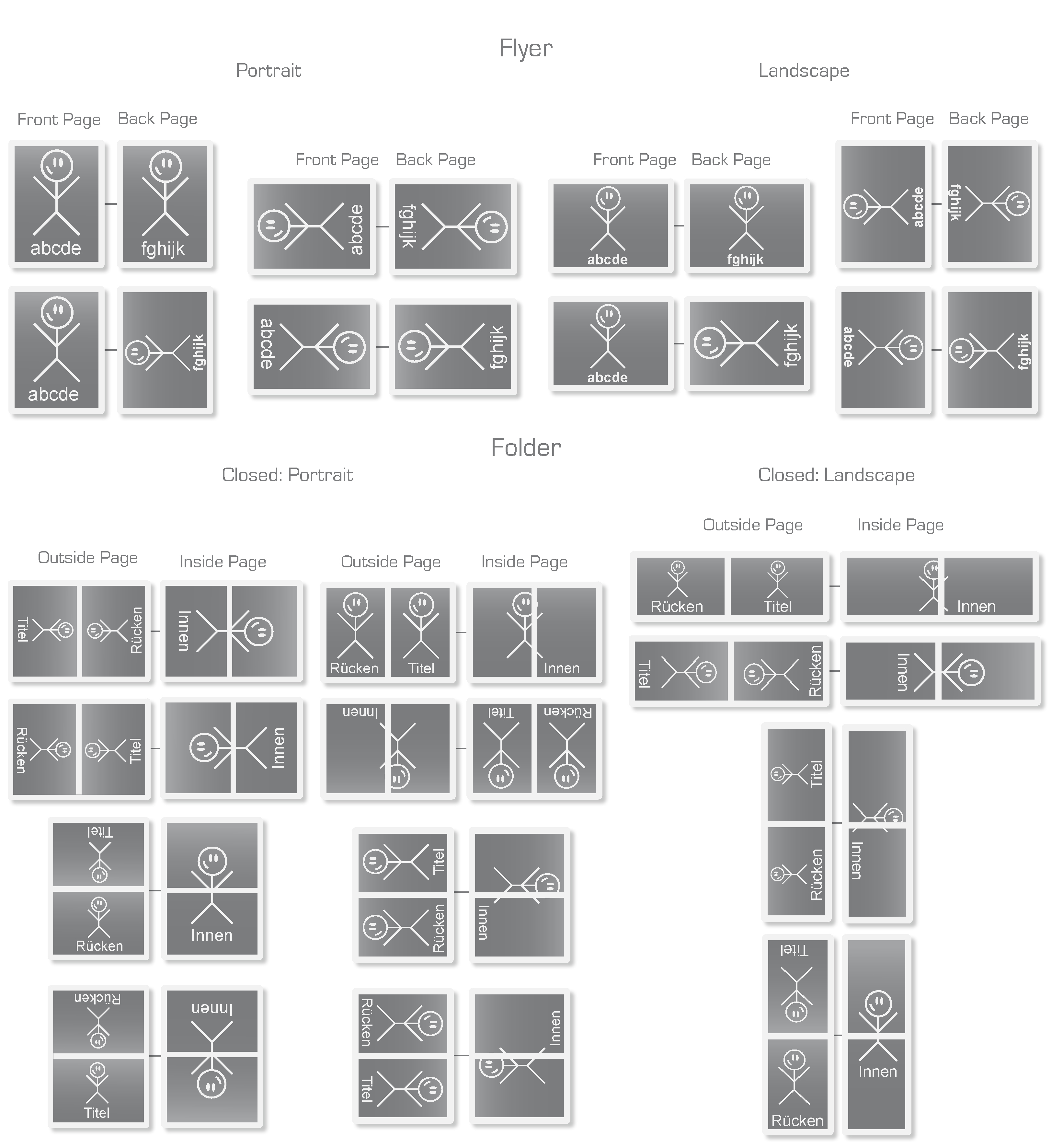
![]() symbol will always provide you with helpful information to make the order process smooth and convenient.
symbol will always provide you with helpful information to make the order process smooth and convenient.  We are certified according to ISO 12647-2 "Prozess Standard Offsetdruck (PSO)".
We are certified according to ISO 12647-2 "Prozess Standard Offsetdruck (PSO)".